Erik Matteo the tree man traded me a nice slab of Madrona wood (75" long, ~20" wide, 4" thick) for a welder I had. Should make a nice mantel once I cut it down to size:


Madrona wood checks and warps a lot so you don't see it used much in furniture and building but for a somewhat rustic mantel it should work pretty well.
Got an old table that our neighbors were giving away, stripped off the black paint, stained with aniline dye and then a gel stain, then coated with polyurethane. Looks pretty good; we just need to get new chairs:



(It's not a lens effect; the long edges are curved.)
I was having a very annoying, unpredictable crashing problem with a 550MHz G4 "Titanium" Powerbook (purchased in 2001). The system would completely freeze at random intervals. Whatever was on the screen would remain intact, the mouse would stop responding, and nothing would fix it other than a hard reset (Control-Command-Power, or just holding the Power button for ~10 seconds).
I finally noticed that the problem almost always happened when pressing the left Command key.
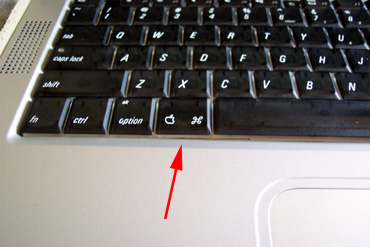
Figure 1: The left Command key.
On this model of Powerbook, the keyboard lifts up in order to access the memory chips. I lifted it up and noticed the thin orange ribbon cable that connects the trackpad to the motherboard; it runs up over a piece of internal frame and back down to the underside of the motherboard. The apex of the sharp bend it makes is directly under the keyboard, near the left Command key. I took the machine apart from the bottom and found that the plug on the end of the ribbon is too large for the ribbon to be routed through a more logically located hole in the frame, so that must be why it was routed with such a harsh bend in it.
With the machine running normally, I lifted the keyboard and poked the bent ribbon cable ever so lightly with my finger, and the system immediately froze. Either the cable was loose somewhere, or the bottom of the keyboard (which is metal in that area) was rubbing the ribbon at that sharp bend and had eroded some of the ribbon's plastic insulation, allowing for a short. I didn't know which and decided not to try to find out.
Instead I simply reseated the ribbon ends at the motherboard and at the trackpad, and then electrical-taped a thin strip of plastic yogurt-container lid over the sharp bend in the ribbon. The plastic strip is wedged underneath some nearby internal framework, and the tape keeps it from slipping. It depresses the ribbon slightly down and away so that it is no longer jostled by the bottom of the keyboard, and it insulates the ribbon from the metal bottom of the keyboard.
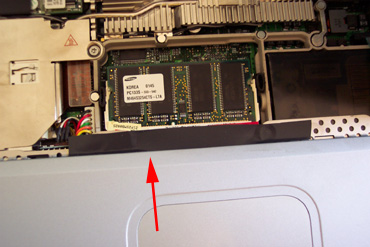
Figure 2: Plastic strip electrical-taped over apex of bend in trackpad ribbon cable.
Also notable here are the two short pieces of 1/4" polyethylene irrigation tubing wedged in next to the memory chips, which are held with springy plastic clips. The clips' springiness is failing, so the compressed pieces of tubing add a little more stability to another sensitive part that is subject to vibration from the keyboard.
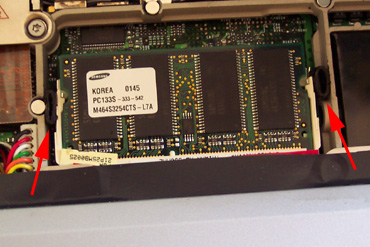
Figure 3: Pieces of compressed irrigation tubing stabilizing memory chips.
No more freezing so far.